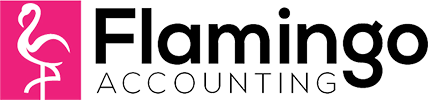Ever feel overwhelmed by the amount of emails your receive in your inbox? You spend all day replying to them but at the end of the day you still have more than when you started?
That needs to stop. Now.
A never-ending inbox full of emails is the cause of early starts, lost lunch breaks, long working hours, stressed out managers and achieving nothing with your day.
It is also the reason why many people feel so ‘busy’ at work when in fact they are often busy doing the wrong things. A full, un-manageable inbox can distract you from what you should be doing – i.e the things that actually pay the bills.
Here are our tips for managing your emails better and achieving more with your day:
Set specific email time
You will be far more productive if you come straight into work and get on with the task you decided you would do when you left last night. But how many of us dive straight into our emails and get bogged down into replying to people who emailed overnight?

It may not be possible every day or when a deadline is looming, but as much as possible identify two time slots in your working day to read and respond to emails and stick to only those. For the rest of the day focus on getting things done and don’t worry about your inbox. If something is urgent, they can always telephone you. By introducing a bit of structure to your day and mail management you will be more productive and will focus on your priorities.
If you want to be really strict, turn your out of office on displaying the times that you check emails and when you are likely to reply. Least that way they will know you have received it and you won’t get a second email asking if you received the last one.
Don’t CC unless it’s necessary
You may need to know, or want your manager to know, the status or end result of a project, but no one needs to know every single step of an email chain, particularly those that add nothing to the conversation or decision. Only copy in or ask to be copied in if you really want to be – and are happy to receive and read all the resulting emails.
Only mark an email as urgent if it actually is
How many times has a client marked an email as urgent when in fact once you’ve read it you’ve realised it’s not important at all? And that you’ve either already dealt with it or have a plan to do so? If you mark everything as urgent and they never turn out to be, then people will not place any importance on them when they actually are.
Switch Off Any Alerts
If you structure your day with ‘email time’ as above, you don’t need to know when you receive a new email. Switch off email alerts on your smartphone or computer. You control your inbox – your inbox can’t be allowed to control you with notifications and flashing red lights!
If you want to receive less emails, send less emails
The reason many people receive lots of emails is because they spend so much time sending them out to begin with. Reducing your output will have an impact on how many emails you receive. Try picking up the phone for a change. If you have a team or colleagues, get up from your desk and walk over to talk to them. You may achieve a lot more simply by having a conversation with the right person.
Group emails from the same person
When in your ‘email time’ and replying to a person, check for all the unanswered emails from them in your inbox. Reply to their batch with one email, answering all the questions they have in one go. This will tidy your inbox and hopefully encourage them to email you in one big message rather than inundate you with lots of little ones.
Use your ‘Out of Office’
When you are on holiday, you probably use an ‘Out of Office’ response to tell people you are away. When you come back you are then faced with a mountain of emails and may feel overwhelmed. Next time you are away, leave your out of office on for an extra day or two after you get back to allow you to catch up on emails that came in while you were away.
Use bulk email
If you need to communicate the same thing to all your clients – like an upcoming deadline or a change in opening hours – email them en-masse using something like Mailchimp or Mail Merge to send one email to everyone. This saves you all the time of messaging everyone individually, but they are also less likely to unnecessarily reply to you than if you messaged personally.