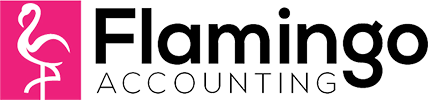After many requests from users, Xero has recently added credit limits to customer accounts – but there is a catch…
Whilst you can add the limit to the customer account in Xero, and check what is left of their credit limit whilst raising an invoice, it will not block you from raising the invoice if it takes you over the credit limit.
It’s easy enough to add the limit to your customers. Select the ‘Contacts’ tab at the top of the dashboard, and then select ‘Customers’ from the drop down menu.

Select the customer you want, and then on the right hand side click the ‘Edit’ button. On the next screen scroll down to the ‘Financials’ section and enter the credit limit you want to give the customer in the relevant box before clicking the blue ‘Save’ button at the bottom. The credit limit is now set.
Next time you go to raise an invoice for this customer you can hover the mouse over their name, and a box will appear. In there you will see what they currently owe, how much is overdue, what their credit limit is, and how much of the limit is left before raising the new invoice.

This is a handy tool, but be aware that it presently does not prevent you from adding an invoice or give you any warning that the credit limit has been exceeded, other then when you hover the mouse over the name.
It’s a nice additional feature but please do not rely on it to manage your credit limits as you may find yourself giving more to customers than you envisaged.